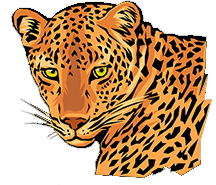Infinite Campus Tip - Viewing Student Grades
If you are having trouble seeing your student's grade, try the following tip:
When you first log into the IC app, there's an option to "turn on" notifications for assignments, attendance, and grades. If your notifications are set to "off," please turn on the notifications. You will then be able to view your student's assignment grades under the Assignment section of the app.
In addition, when you select Planner, and then select Language Arts, the Term Grade will show.
Thank you to the parent who helped with figuring this out!